Gas bursts and Atmosphere
This tutorial shows you how to create some great gas explosions coming from the planets atmosphere with some pretty simple tools, yet looks stunning
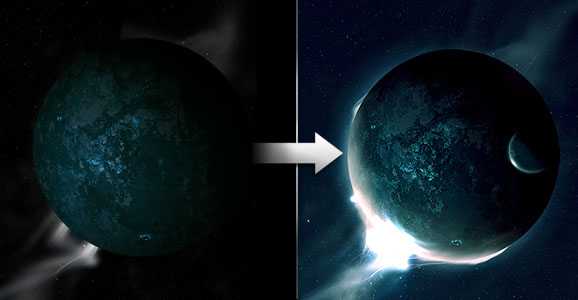
Realistic Star fields
Create realistic star fields, the trick with this one is to be totally random and keep building up your layers the end result will speak for it self, with an image that looks like its evolving.
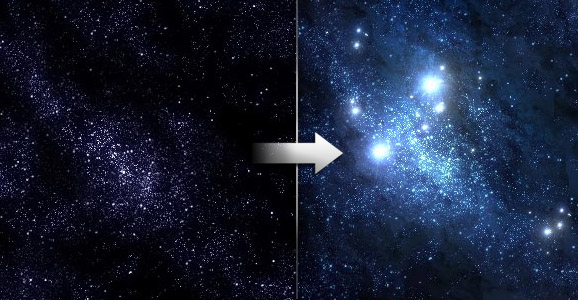
Simple Star fields
Create simple yet affective star fields in 8 easy steps.
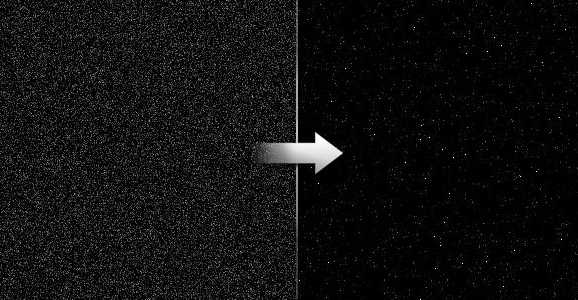
Realistic Galaxy
I think if you have the time to do this tutorial it would be very worth while, the end result is very realistic and it seems is one of few great galaxy tutorials.

Realistic Space Nebula
This is a much simpler way to create a Nebula with different techniques but with a similar stunning result.
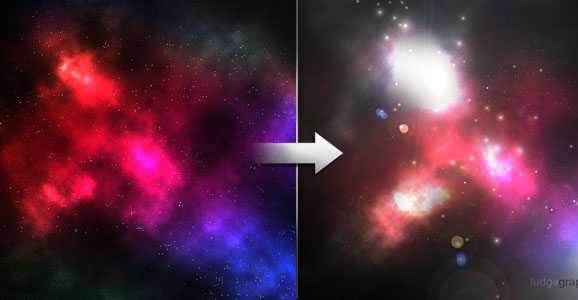
Space Nebula
How to create a space nebula that looks like its bursting at the seems and full of life, you will need to download a brush pack for this tutorial, but the link is broken on the tutorial site to download them, but don’t worry I have managed to find them for you here: Rust-n-Grunge brushes
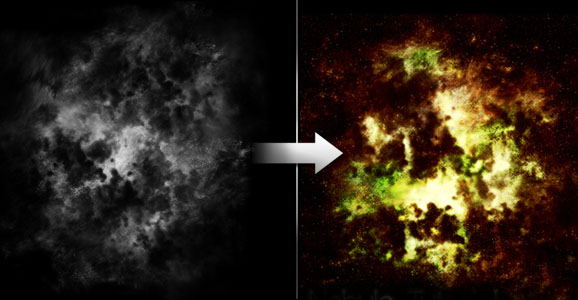
Make a Planet
One of my favourites as it is relatively easy to accomplish yet the planet can look totally realistic with its surface glow and texture effect.
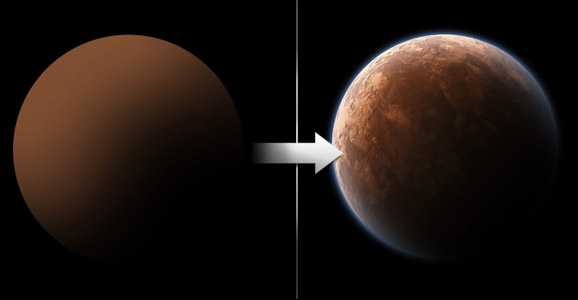
Planet Tutorial
This is a similar tutorial to the one above but will show you what other outcomes can be achieved with this method.
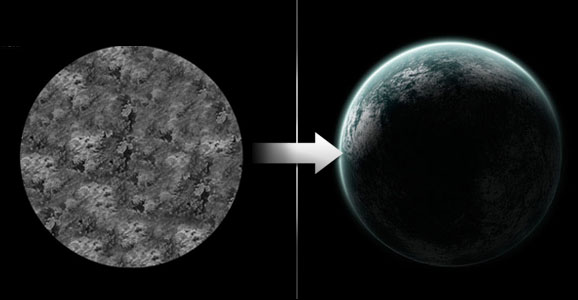
Create an Asteroid from scratch
A smart and simple way to create a realistic looking asteroids from nothing but photoshop. If you cant view the tutorial you can find it on this tutorial page instead
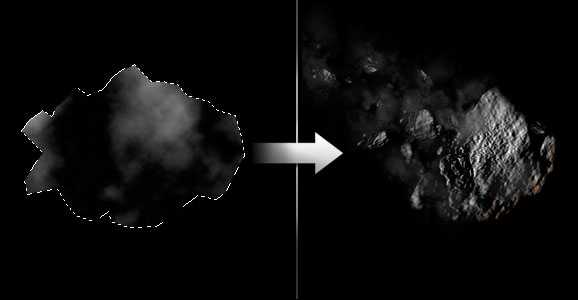
Creating Planet Rings
An extremly fast and simple way to add rings around your planet like Saturn has.
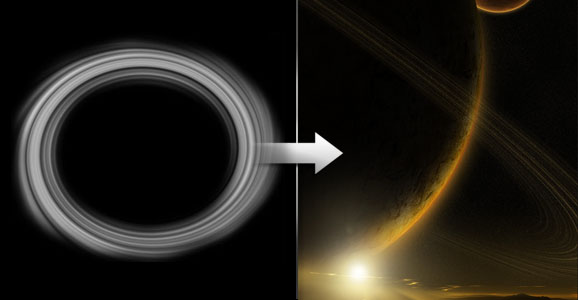
Vivid Space Nebula
With this Nebula tutorial it shows a different technique using Photoshops preset brushes and filters to create a vivid result.
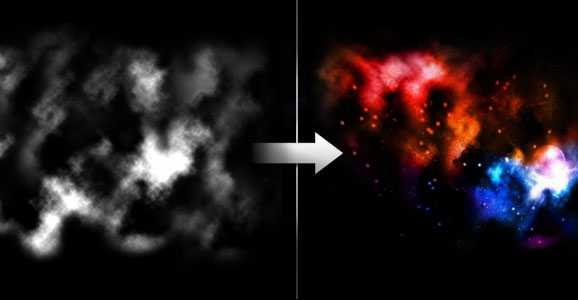
End Of The World
I think the end result could be better but i like the way the glowing crater and asteroids were created i think with some more motivation the end result could look truly amazing.
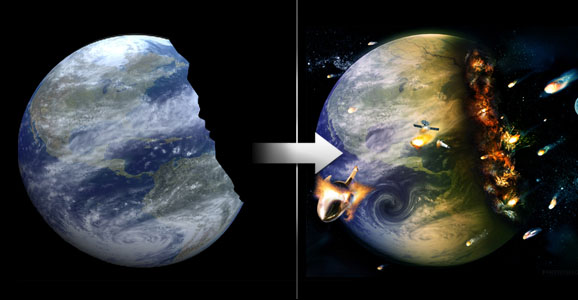
Space Explosion
Quite a lengthy tutorial but a few smart ideas as well such as using a garden rock as an asteroid, with a pleasant explosion to great affect
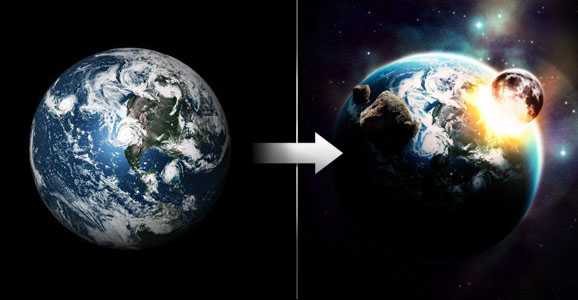
Fiery Photoshop Space Explosion
A very dramatic explosion with terrific light effects.
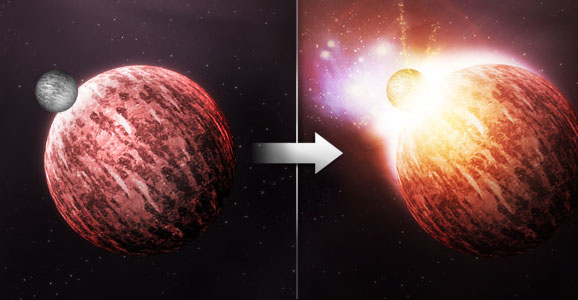
Creating a Brushed Nebula
This one is different again and is created by using a brushing technique which gives it a unique look, i would say this is quite an advanced technique and would take much longer than most of the others listed. If you cant view the tutorial you can find it on this tutorial page instead
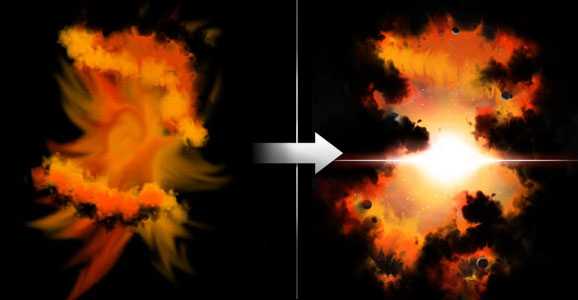
Light Effects In Space
A modern take on lighting effects to create a spectrum of colour within space.
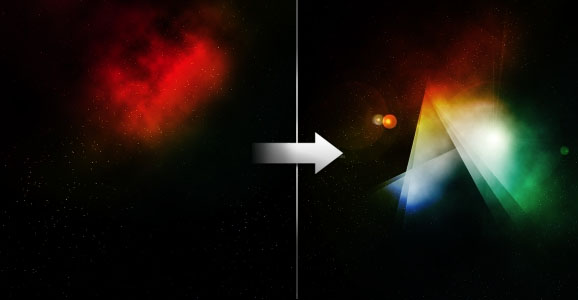
This tutorial shows you how to create some great gas explosions coming from the planets atmosphere with some pretty simple tools, yet looks stunning
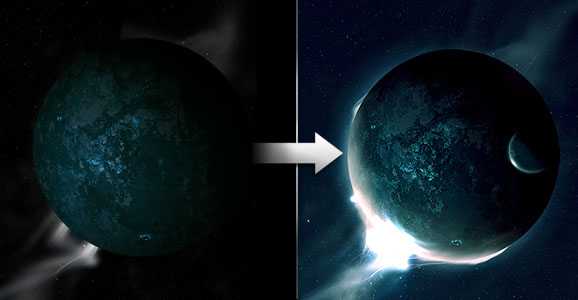
Realistic Star fields
Create realistic star fields, the trick with this one is to be totally random and keep building up your layers the end result will speak for it self, with an image that looks like its evolving.
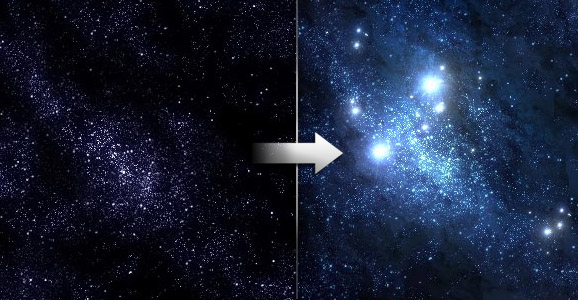
Simple Star fields
Create simple yet affective star fields in 8 easy steps.
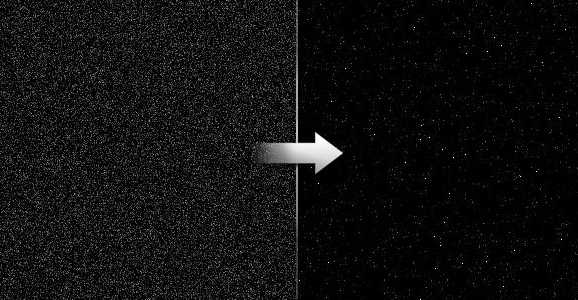
Realistic Galaxy
I think if you have the time to do this tutorial it would be very worth while, the end result is very realistic and it seems is one of few great galaxy tutorials.

Realistic Space Nebula
This is a much simpler way to create a Nebula with different techniques but with a similar stunning result.
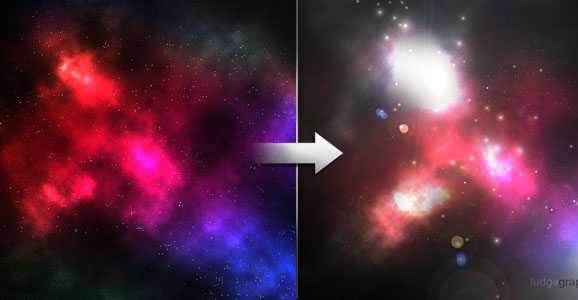
Space Nebula
How to create a space nebula that looks like its bursting at the seems and full of life, you will need to download a brush pack for this tutorial, but the link is broken on the tutorial site to download them, but don’t worry I have managed to find them for you here: Rust-n-Grunge brushes
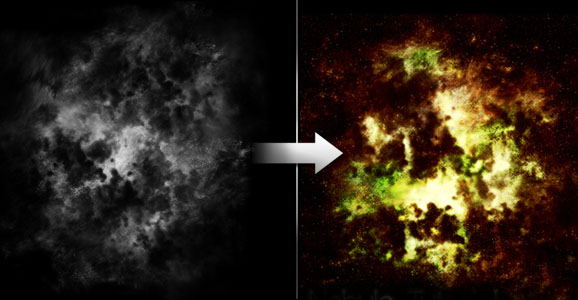
Make a Planet
One of my favourites as it is relatively easy to accomplish yet the planet can look totally realistic with its surface glow and texture effect.
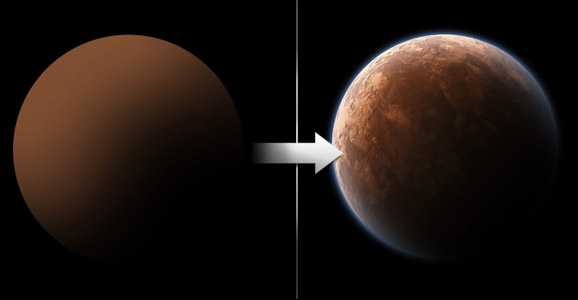
Planet Tutorial
This is a similar tutorial to the one above but will show you what other outcomes can be achieved with this method.
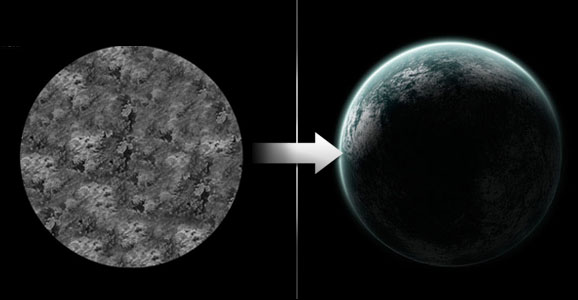
Create an Asteroid from scratch
A smart and simple way to create a realistic looking asteroids from nothing but photoshop. If you cant view the tutorial you can find it on this tutorial page instead
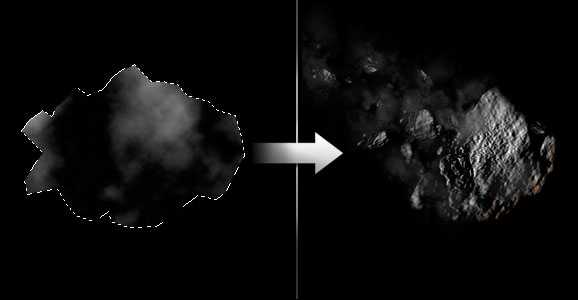
Creating Planet Rings
An extremly fast and simple way to add rings around your planet like Saturn has.
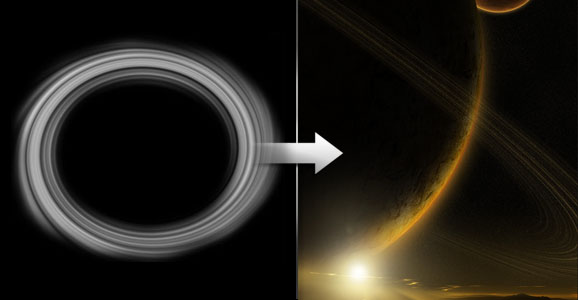
Vivid Space Nebula
With this Nebula tutorial it shows a different technique using Photoshops preset brushes and filters to create a vivid result.
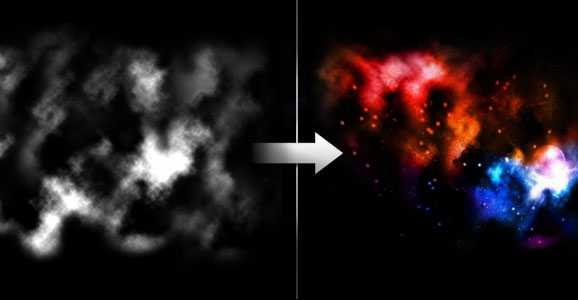
End Of The World
I think the end result could be better but i like the way the glowing crater and asteroids were created i think with some more motivation the end result could look truly amazing.
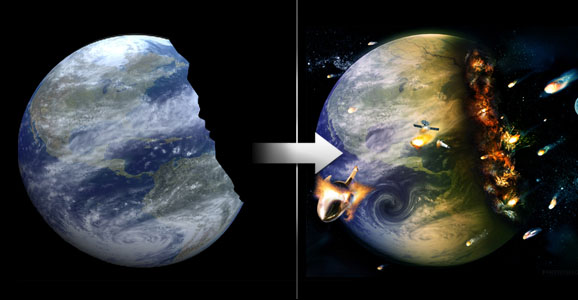
Space Explosion
Quite a lengthy tutorial but a few smart ideas as well such as using a garden rock as an asteroid, with a pleasant explosion to great affect
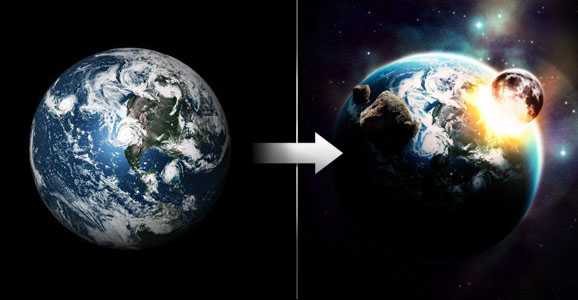
Fiery Photoshop Space Explosion
A very dramatic explosion with terrific light effects.
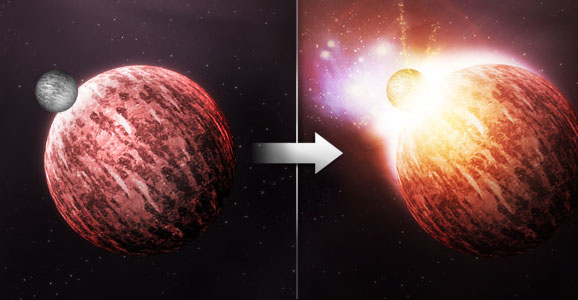
Creating a Brushed Nebula
This one is different again and is created by using a brushing technique which gives it a unique look, i would say this is quite an advanced technique and would take much longer than most of the others listed. If you cant view the tutorial you can find it on this tutorial page instead
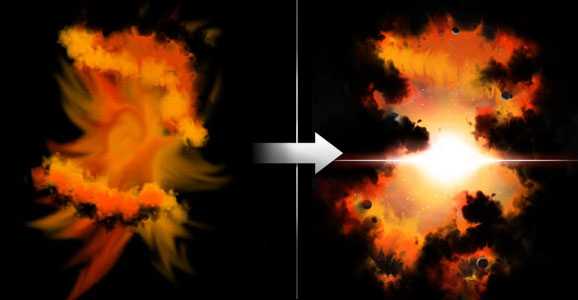
Light Effects In Space
A modern take on lighting effects to create a spectrum of colour within space.
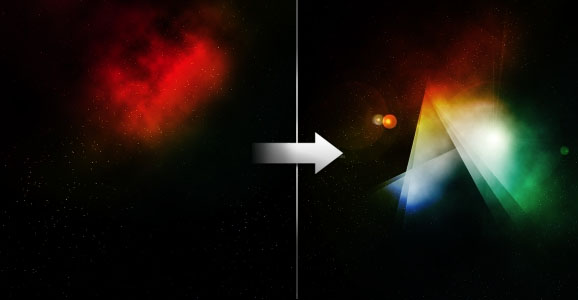
标签:
美妙绝伦,宇宙星空
免责声明:本站文章均来自网站采集或用户投稿,网站不提供任何软件下载或自行开发的软件!
如有用户或公司发现本站内容信息存在侵权行为,请邮件告知! 858582#qq.com
暂无“Photoshop合成美妙绝伦的宇宙星空图形”评论...
稳了!魔兽国服回归的3条重磅消息!官宣时间再确认!
昨天有一位朋友在大神群里分享,自己亚服账号被封号之后居然弹出了国服的封号信息对话框。
这里面让他访问的是一个国服的战网网址,com.cn和后面的zh都非常明白地表明这就是国服战网。
而他在复制这个网址并且进行登录之后,确实是网易的网址,也就是我们熟悉的停服之后国服发布的暴雪游戏产品运营到期开放退款的说明。这是一件比较奇怪的事情,因为以前都没有出现这样的情况,现在突然提示跳转到国服战网的网址,是不是说明了简体中文客户端已经开始进行更新了呢?
更新动态
2024年11月26日
2024年11月26日
- 凤飞飞《我们的主题曲》飞跃制作[正版原抓WAV+CUE]
- 刘嘉亮《亮情歌2》[WAV+CUE][1G]
- 红馆40·谭咏麟《歌者恋歌浓情30年演唱会》3CD[低速原抓WAV+CUE][1.8G]
- 刘纬武《睡眠宝宝竖琴童谣 吉卜力工作室 白噪音安抚》[320K/MP3][193.25MB]
- 【轻音乐】曼托凡尼乐团《精选辑》2CD.1998[FLAC+CUE整轨]
- 邝美云《心中有爱》1989年香港DMIJP版1MTO东芝首版[WAV+CUE]
- 群星《情叹-发烧女声DSD》天籁女声发烧碟[WAV+CUE]
- 刘纬武《睡眠宝宝竖琴童谣 吉卜力工作室 白噪音安抚》[FLAC/分轨][748.03MB]
- 理想混蛋《Origin Sessions》[320K/MP3][37.47MB]
- 公馆青少年《我其实一点都不酷》[320K/MP3][78.78MB]
- 群星《情叹-发烧男声DSD》最值得珍藏的完美男声[WAV+CUE]
- 群星《国韵飘香·贵妃醉酒HQCD黑胶王》2CD[WAV]
- 卫兰《DAUGHTER》【低速原抓WAV+CUE】
- 公馆青少年《我其实一点都不酷》[FLAC/分轨][398.22MB]
- ZWEI《迟暮的花 (Explicit)》[320K/MP3][57.16MB]
